Making A Schedule & Setting Expectations
Transcript
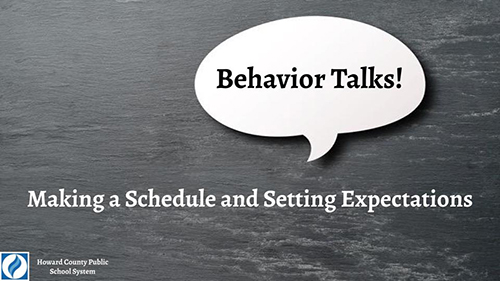
Title
This Behavior Talks Module is about Making a Schedule and Setting Expectations.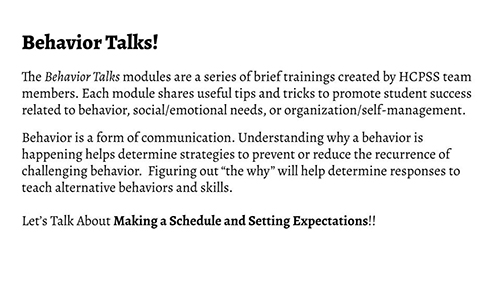
Behavior Talks Intro
The Behavior Talks modules are a series of brief trainings created by HCPSS team members. Each module shares useful tips and tricks to promote student success related to behavior, social/emotional needs, or organization/self-management.
Behavior is a form of communication. Understanding why a behavior is happening helps determine strategies to prevent or reduce the recurrence of challenging behavior. Figuring out “the why” will help determine responses to teach alternative behaviors and skills.
Let’s Talk About Making a Schedule and Setting Expectations!
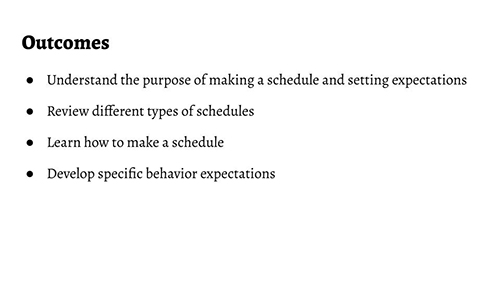
Outcomes
By the end of this module, we hope you will have a better understanding of the importance of making schedules and setting clear behavioral or academic expectations for your student. In this module, we will review different types of schedules, learn how to make a simple schedule, and will further explain setting expectations.
Get Started
Making a Schedule and Setting Expectations….Let’s Talk About It!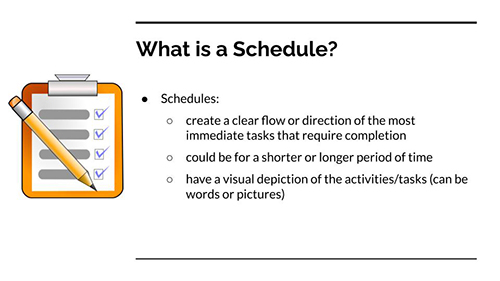
What is a Schedule?
Schedules are an organizational tool used in many different formats. Whether it’s using a daily planner, jotting tasks on a dry erase board, using post it notes, or creating an online schedule, having a schedule helps to keep the direction of the day moving along. Schedules can be customized across periods of time, and can include visual depictions of tasks. For example, a primarily visual schedule would use pictures or drawings to show tasks to complete.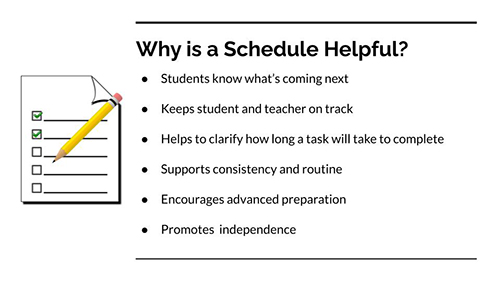
Why is a Schedule Helpful?
Schedules can be used to create consistent routines, breakdown tasks, and help communicate what is expected. Schedules encourage preparation for upcoming tasks, and serve as a reminder about where students should be and what they should be doing. A schedule also gives a timeframe reference point for teachers of how long a task will take to complete. Having an established and consistent schedule helps develop a sense of normalcy and routine in the student’s day.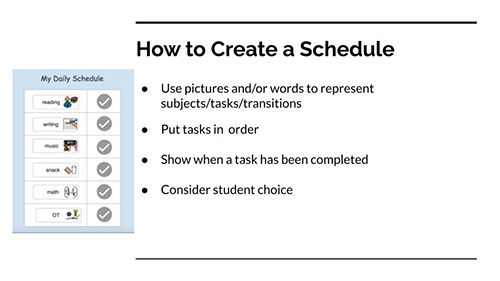
How to Create a Schedule
When creating a schedule, consider using a combination of pictures or symbols with words. Keep in mind which representation will be easiest for your student to understand. Consider details such as vertical/horizontal, left to right, and top to bottom presentation. Put tasks in the order they need to be completed, including breaks. Provide a way to show when a task has been completed, such as checking off or moving to an all done spot. Allow for student choice when possible, such as asking which order they would like to complete tasks or asking when they would like to take a break.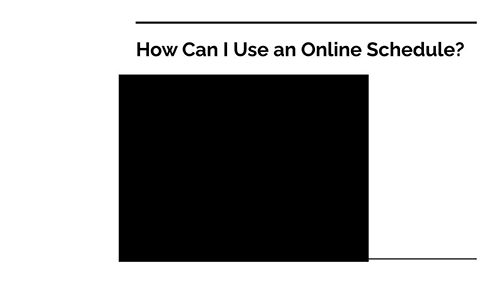
How Can I Use an Online Schedule?
The following video is an example of creating a schedule in Google. This resource will be available for you to use and can be found in the additional resources included with this module. You will have the ability to create a schedule customizable to your student’s needs.
Once you click the link to make a schedule, you will be prompted to make a copy of the document. This video depicts 2 types of schedule presentations, one with tasks described with words only and one with tasks described with pictures and words. In edit mode – click on the activity spaces to type in text or drag and drop pictures to the activity spaces.
Organize your schedule and hit “present.” After completing the activity, click on the empty box and a check mark will appear to designate that the activity has been completed.
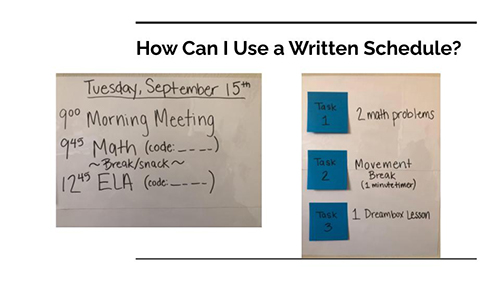
How Can I Use a Written Schedule?
Here are two examples that can be created with items you may already have. The schedule on the left shows a simple written schedule that includes times, specific classes or content, meeting codes and reminders for the day, such as snacks or breaks. The schedule on the right is a simple schedule with 3 tasks broken into shorter or more manageable actions. When using a piece of paper, dry erase board or post it notes, the tasks could be erased, crossed out, or removed to show when a task has been completed.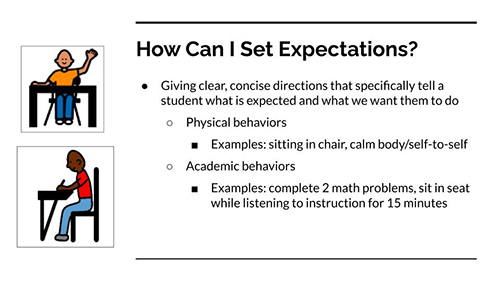
How Can I Set Expectations?
We cannot assume that students automatically know what to do, behaviorally or academically. When identifying desired behaviors, it is important to be clear and concise with what is expected. This could include picture examples, modeling appropriate behavior, and having students practice behaviors and routines. This slide includes two simple images of picture examples of behaviors that might be expected during work time. Discussing expectations once or twice may not be enough, so it is best to review on a regular basis to ensure understanding.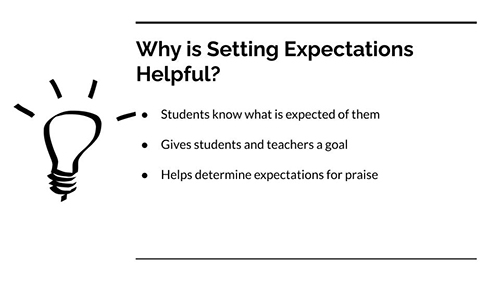
Why is Setting Expectations Helpful?
Simply put, setting expectations lets students know what they should be doing at a given time. Expectations give both students and teachers a common goal to achieve; they help reduce the questions about what should or should not be occurring. Since expectations have a goal in mind, they also help determine when a student should receive positive reinforcement and praise.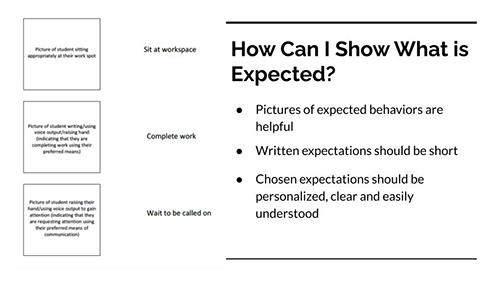
How Can I Show What is Expected?
Some of the most meaningful behavior visual supports show the student engaging in the expected appropriate behavior. When using this type of visual, it is helpful to have a picture of the student performing the specific behavior with a brief, clearly written direction. The example directions on this slide are “sit at workplace,” “complete work,” and “wait to be called on.” Much like schedules, you can customize the display orientation, chosen expectations, and design of the page.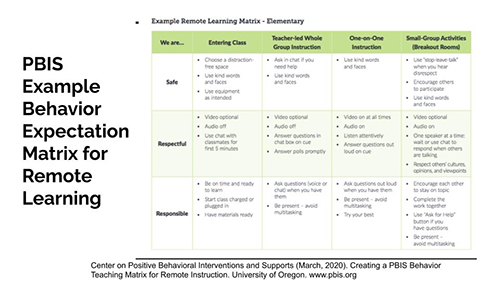
PBIS Matrix
When discussing expectations, it is important to define expected behaviors and develop specific criteria across different classes and settings. This example provides criteria for what it looks like to be safe, respectful, and responsible across various virtual settings.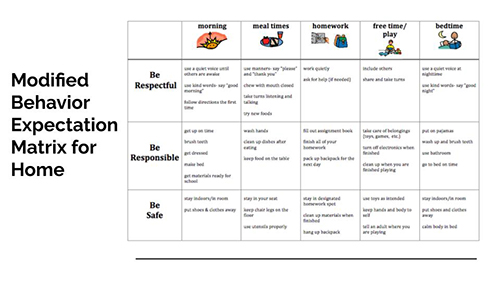
Modified Matrix
This example was modified from the PBIS behavior matrix example to address expected behaviors in the home setting.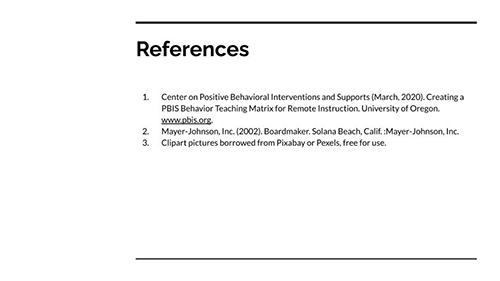
References
Center on Positive Behavioral Interventions and Supports (March, 2020). Creating a PBIS Behavior Teaching Matrix for Remote Instruction. University of Oregon. www.pbis.org.
Mayer-Johnson, Inc. (2002). Boardmaker. Solana Beach, Calif. :Mayer-Johnson, Inc.
Clipart pictures borrowed from Pixabay or Pexels, free for use.
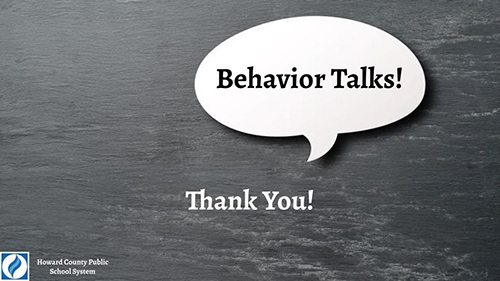
Thank You!
Thank you for watching! We hope that you found this video helpful.
For additional resources please visit the Behavior Talks additional resources page.